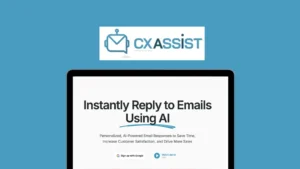A payroll service is a system or provider that manages employee compensation, including salary calculations, tax deductions, benefits, and compliance with labor laws.
Managing payroll can be stressful. You have to make sure employees are paid on time. You also have to calculate taxes and handle benefits. Small mistakes can lead to big penalties. But there’s good news: payroll services can do the hard work for you.
Payroll services help businesses pay employees easily and correctly. They handle taxes, send paychecks, and track benefits. Many are online, which makes them quick and convenient. In this guide, we’ll look at the best payroll services for 2024 and how they help small businesses.
Why Use Payroll Services?
Running a business is hard. Managing payroll on your own makes it harder. Payroll services can save you time and stress. Here’s how they help:
1. Accurate Payments
Payroll services calculate paychecks automatically. They make sure each employee gets the right amount. They also track taxes and deductions, like health insurance or retirement plans.
2. Tax Compliance
Taxes are tricky. If you miss a deadline or make a mistake, your business can face penalties. Payroll services handle taxes for you. They file forms, calculate amounts, and ensure compliance.
3. Save Time
With payroll software, you don’t need to spend hours every payday. The system automates tasks, like calculating hours or printing checks. This lets you focus on growing your business.
4. Employee Benefits
Many payroll services help with benefits. For example, they can manage health insurance or paid time off. This makes your employees happier and more loyal.
Choosing the Best Payroll Service
Not all payroll services are the same. Some are better for small businesses, while others work best for big companies. Here’s what to look for:
Ease of Use
The service should be simple. A clear design and step-by-step setup are important, especially for beginners.
Affordable Pricing
Small businesses need cost-effective options. Look for a service with low monthly fees and no hidden costs.
Features
Consider what your business needs. Some services offer extra tools like time tracking or HR support. Others specialize in specific tasks like tax filing.
Support
Good customer support is vital. Look for services with 24/7 chat, email, or phone assistance.
Top Payroll Services for Small Businesses
Here are some of the best payroll services in 2024. They are affordable, easy to use, and perfect for small businesses:
1. ADP Run
- Best for Growing Businesses
- ADP Run is great for companies planning to grow. It offers advanced tools for payroll and HR. The service has mobile apps for easy access.
- Pros:
- Strong reporting tools.
- Excellent mobile features.
- Customizable options for larger teams.
- Cons:
- Pricey compared to competitors.
2. Gusto
- Best for Beginners
- Gusto is user-friendly and ideal for small businesses. It handles payroll, taxes, and benefits. Gusto also has great customer support.
- Pros:
- Easy to set up and use.
- Great for managing employee benefits.
- Clean design and clear instructions.
- Cons:
- Costs more than basic options.
3. OnPay
- Best for Larger Teams
- OnPay is perfect for businesses with many employees or those in specialized industries. It handles payroll, taxes, and benefits with ease. OnPay also provides tools for managing health insurance and retirement plans.
- Pros:
- Simple and clean user interface.
- Affordable pricing for larger teams.
- Excellent support for health and retirement benefits.
- Cons:
- Mobile app is limited in features.
4. Patriot Software
- Best for Cost-Conscious Businesses
- Patriot Software offers a budget-friendly solution. It’s great for small businesses that need basic payroll services. You can choose between a self-service plan or full-service payroll.
- Pros:
- Very affordable.
- Easy setup process.
- Flexible options for small businesses.
- Cons:
- Advanced features, like benefits management, cost extra.
Setting Up a Payroll Service: Step by Step
Starting with a payroll service might feel overwhelming. But most services guide you through the setup process. Here’s how it typically works:
Step 1: Enter Your Business Information
You’ll need to provide details like your company’s name, address, and tax identification number (EIN). This helps the service ensure compliance with tax rules.
Step 2: Add Employee Information
Each employee needs a profile. Include their full name, address, Social Security number, and pay rate. Don’t forget details like benefits or deductions.
Step 3: Set Up Pay Schedules
Decide how often you’ll pay employees (weekly, biweekly, or monthly). You’ll also choose payment methods, such as direct deposit or printed checks.
Step 4: Link Your Bank Account
Connect your business bank account to the payroll service. This allows the system to process payments and tax filings directly.
Step 5: Run a Test Payroll
Before your first real payday, run a test. This ensures that all calculations are correct and employees receive accurate pay.
Why Accuracy Matters
Mistakes in payroll can hurt your business. Employees rely on you for timely and accurate payments. Errors can damage trust or lead to penalties from tax agencies. Using a payroll service minimizes these risks.
These services double-check calculations and remind you about important deadlines. Some even handle state compliance tasks automatically, saving you time and worry.
Comparing Costs of Payroll Services
Here’s a quick comparison of popular payroll services to help you decide:
| Service | Starting Price | Per Employee Cost | Best For |
|---|---|---|---|
| ADP Run | $79/month | $4/employee | Growing businesses |
| Gusto | $80/month | $12/employee | Beginners |
| OnPay | $40/month | $6/employee | Larger teams |
| Patriot Software | $17/month | $4/employee | Budget-friendly users |
When choosing, think about your business size and budget. Higher-priced services often include extra tools, like HR support or benefits administration.
Features to Look for in a Payroll Service
Finding the right payroll service depends on your business needs. Different services offer unique features. Here are the top features to consider:
1. Automation
Automation is key to saving time. Good payroll services automate tasks like paycheck calculations, tax filing, and direct deposits. Some even handle recurring payments without extra input from you.
2. Compliance Support
Staying compliant with tax laws is crucial. Payroll services that manage tax filings and deductions help you avoid costly penalties. Look for services that update automatically when tax rules change.
3. Employee Portals
Employee self-service portals make life easier. Employees can access pay stubs, tax forms, and benefits information without needing to contact HR.
4. Customizable Options
Every business is different. Choose a payroll service that lets you customize pay types, schedules, and deductions to fit your needs.
5. Integration with Other Tools
Many businesses use accounting or HR software. A payroll service that integrates with tools like QuickBooks or Xero saves time and reduces errors.
Benefits of Payroll Services for Employees
Payroll services don’t just benefit employers. They also improve the experience for employees. Here’s how:
1. Timely Payments
Employees value consistency. Payroll services ensure they are paid on time, every time.
2. Transparent Records
Employees can view detailed pay stubs and tax records. This builds trust and reduces confusion about payments.
3. Access to Benefits
Some payroll services make it easy for employees to manage benefits. For example, they can enroll in health insurance or retirement plans through the platform.
Common Payroll Challenges and How Services Solve Them
Running payroll can be tricky, but payroll services solve many common issues:
1. Tax Errors
Miscalculating taxes is one of the biggest payroll mistakes. Services like Gusto and ADP Run handle tax calculations and filings for you.
2. Late Payments
Forgetting a payday can harm employee trust. Payroll services send reminders and automate payments, so you never miss a deadline.
3. Employee Turnover
Onboarding new employees takes time. Many payroll services simplify this by letting employees create their profiles online.
4. Complex Benefits
Managing benefits like health insurance or retirement plans is challenging. Services like OnPay specialize in benefits administration, making it easier for employers and employees.
Real-Life Example: A Small Business Success Story
Let’s look at how a payroll service helped a real small business:
Case Study: A Growing Bakery
The owner of a small bakery struggled with managing payroll. She had five employees and often made errors in paychecks or missed tax deadlines. After switching to Patriot Software, her payroll process became smooth and stress-free.
- Results:
- Payroll processing time dropped from 3 hours to 20 minutes.
- Tax filings were automated, eliminating penalties.
- Employees appreciated the easy-to-use portal to access their pay stubs.
This example shows how the right payroll service can make a big difference, even for small businesses.
Conclusion Choosing the right payroll service will save you time, reduce stress and be tax compliant. It will also keep your employees happy by paying them accurately and on time. Whether you’re a small startup or growing business there’s a payroll service for you.
Popular options like ADP Run, Gusto, OnPay, Patriot Software have different features at different price points. Think about your budget, business size and specific needs when making a decision. It’s worth the investment for smooth operations and peace of mind.
FAQs About Payroll Services 1. What is a payroll service? A payroll service is software that pays your employees. It calculates salaries, handles taxes and deductions. Many payroll services also help with benefits and compliance.
2. How much do payroll services cost? Costs vary by service and features. Basic plans start as low as $17/month and advanced services $80/month or more. There’s usually an additional fee per employee.
3. Do I still have to file taxes if I use a payroll service? Most payroll services file taxes for you. They calculate, deduct and submit taxes to the right agencies. Make sure to check that your chosen service includes this feature.
4. Can I use payroll services for contractors? Yes! Many payroll services allow you to manage both employees and contractors. You can set up separate payment schedules and issue 1099s to contractors.
5. How long does it take to set up a payroll service? Setup time varies by provider but usually takes a few hours. You’ll need to input company info, employee info and bank account info. Some services offer support to make this easier.
6. Are payroll services secure? Yes, most payroll services use strong security measures to protect your data. These include encryption, secure servers and regular updates. Choose a reputable provider with a good track record.
7. Can payroll services help with employee benefits? Many payroll services have tools for benefits. This includes health insurance, retirement plans and paid time off. Services like Gusto and OnPay are great for benefits administration.
8. What if I make a mistake in payroll? Most payroll services let you fix errors before finalizing payments. If the mistake happens after processing, services will help you resolve the issue.